The guide shows you how to quickly convert MKV to ATV 3 playable video formats so that you can play 720p/1080p MKV videos on Apple TV 3 without problems.
MKV is a container format and well-known as Matroska video. It is wildly used for delivering HD video content which up to 1080p. It is an envelope for which there can be many audio, video and subtitles streams, allowing the user to store a complete movie or CD in a single file.

In order to stream MKV files to Apple TV 3 for playback, you may have to convert MKV to Apple TV 3 playable format (e.g. m4v). Along with some help from third-party software. With Pavtube iMedia Converter Mac, a great Mac MKV Converter for Apple TV 3, you can easily achieve your goal smoothly. Overall, this all-in-one Video Converting tool can help you to rip Blu-ray, DVD and various video files to your Apple TV 3 for watching.


The following guide shares with you how to encode 1080p/720p MKV to Apple TV 3 for playback on Mac step-by-step.
Step 1. Install and launch the MKV Converter for Apple TV 3
Click "Add file" or "Add from folder" button to load your MKV files. The software supports batch converison so that you can add several MKV files to convert at one time.
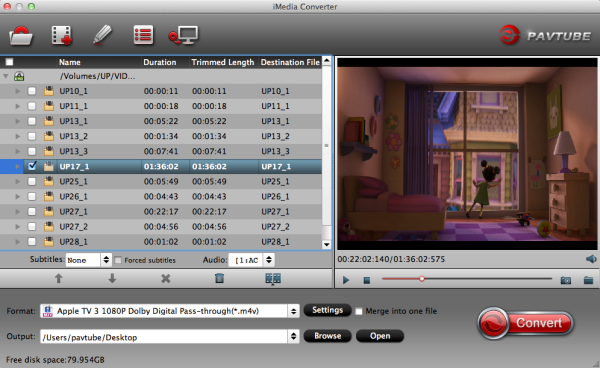
Step 2. Click on "Format" boarder to set output format.
Now that we're converting MKV for Apple TV 3, a recommended format is "Apple TV 3 1080P Dolby Digtal Pass-though(*.m4v)" from "Apple TV" option.
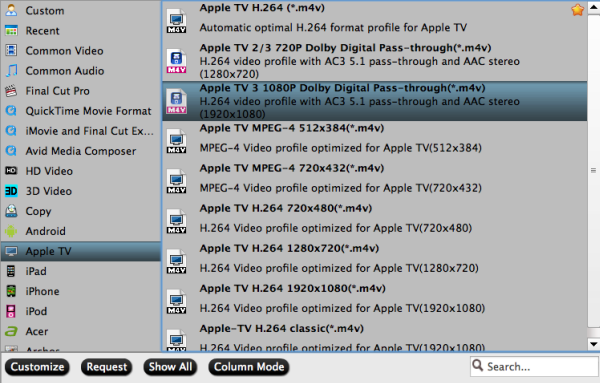
Tip: You can click settings button to adjust the output video’s parameters, such as bitrate, resolution, etc.
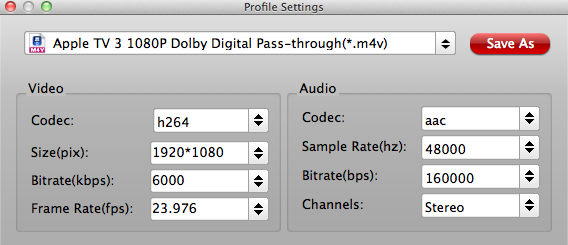
Step 3. Finally click on "Convert" button to start converting MKV to 1080p HD MP4 for Apple TV 3 on Mac.
After conversion, get converted video files for transferring to ATV 3 from Mac. In this way, you can get MKV files playable on Apple TV 3 with Mac OS X without problems. We hope this short article will bring some new multimedia life to your Apple TV 3.
Related articles
- MakeMKV vs ByteCopy vs DVDfab
- Lossless rip ISO movies to MKV for playing on Plex Server
- 2016 Top 5 Alternatives to MakeMKV
- Rip Blu-ray 3D to MKV Full HD 3D with MakeMKV
- Backup Blu-ray, DVD with 2016 Best MakeMKV Alternative
Quote:
ReplyDelete"The problem is that many standalone devices simply do not support the MKV format..."
- Among standalone movie players, AppleTV is probably one of the very few devices left that doesn't support MKV. You can play MKV wrapped video files on practically every modern smart TV, so this is primarily a guide for users who have chosen to be locked in by iTunes.
It should also be made clear whether or not an M4v file played through AppleTV also supports DTS audio (the most common high quality audio format for movie DVDs). It doesn't. You can't avoid a quality loss on sound, if you replace MKV with M4v... which is of course why you should keep your precious video files in MKV files.
I prefer iDealshare VideoGo which can convert MKV files to Apple TV MP4 with high quality which is also compatible with iTunes on Mac or Windows.
ReplyDeleteBesides converting MKV to Apple TV, it also can convert other video formats like WMV, AVI, DivX, Xvid, RealMedia (rm), Flash format, GIF, SWF, FLV, ASF, MPG, 3GP, WebM, and etc to Apple TV supported format. Resources: http://www.idealshare.net/itunes-quicktime/apple-tv-mkv-solution.html
You can also count on this video to Blu-ray creator.
ReplyDeleteTo boost your sales and revenue, you have access to all the information and qualified Best MCA Leads. Several sources taken together.
ReplyDeleteExploring the best approach for ATV 3 MKV unveils technological solutions. Similarly, teething sticks provide the optimal approach in parenting—ensuring comfort and smiles in the ever-evolving journey of raising little ones.
ReplyDelete
ReplyDeleteUnlocking the best approach for ATV 3 MKV playback is pivotal. Optimize your viewing experience with custom mobile app development services. Elevate your media streaming with tailored solutions that ensure seamless compatibility and superior performance. Experience innovation at its best with our mobile app development company in Florida.