Virtual reality has been seen as nothing more than a promising gimmick for the majority of the last 20 years. Under this trend, more and more 3D Glasses mushroom. Homido VR is just one of the VR Headsets army. It is cheaper than Samsung Gear VR while offers better Virtual Reality effect than Google Cardboard. This makes it have many fans. So, the article just shows you how to play 3D movies on Homido VR via Samsung Note/Galaxy Series.
Nowadays, the 3D contents we can get is divided into three parts, 3D streaming sites download, 3D Blu-ray, 3D movie creating by 3D Converter. So if you want to play 3D movies on Homido VR, you have to be sure that your 3D movies is suitable for this 3D Glasses. If needed, you maybe need to convert your 3D Blu-ray, 3D downloaded movies to Homido VR compatible 3D format. Here, I suggest you to use Pavtube Video Converter Ultimate.
This all-in-one 3D Video Converter Ultimate can easily convert 3D Blu-ray movie or 3D downloaded movies no matter from YouTube, YIFY to 3D MP4/MOV/MKV for Homido VR. It enables you to adjust 3D depth in settings. If you are a Mac user, then Pavtube iMedia Converter for Mac is the equivalent software. (El Capitan supported)
Free download and install


Other Download:
- Pavtube old official address: http://www.pavtube.cn/blu-ray-video-converter-ultimate/
- Cnet Download: http://download.cnet.com/Pavtube-Video-Converter-Ultimate/3000-2194_4-75938564.html
How to Convert all 3D movies to Homido VR with suitable 3D format?
Step 1: Insert your 3D/2D Blu-ray or standard DVD movie to disc drive, and click “Load from disc” button to load Blu-ray or DVD from ROM. For video file, click the “Add video” button, browse to computer hard drive and import video into this app.

Step 2: Tap on “Format” bar and find “3D Video”, there are a lot of format options for you. “MP4 Side-by-Side 3D Video (*.mp4)” is recommended for Homido VR. (Read the differences Between Anaglyph 3D and Side-by-Side 3D)
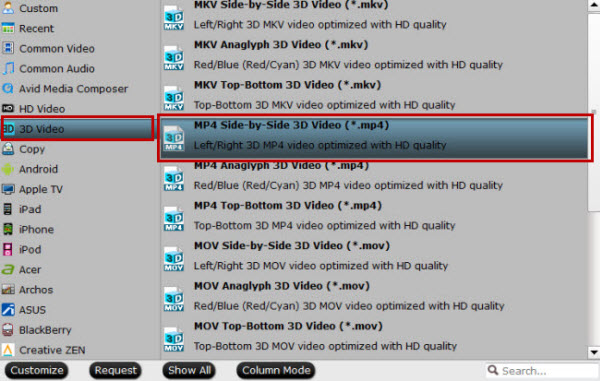
Step 3: Click the “Settings” icon and you will go into a new interface named “Profile Settings”. You can adjust codec, aspect ratio, bit rate, frame rate, sample rate and audio channel or 3D Depth in the interface according to your needs and optimize the output file quality.
Step 4: Start to rip 3D movies to 3D SBS MP4. Hit the “Convert” button to transfer your 3D movies to MP4 Side-by-Side 3D video for playback with Homido VR.
Now, transfer 3D movies to Samsung Galaxy/Note series phone so that you can watch 3D movies on Homido VR. Since Homido VR is compatible with recent all smartphones, you can transfer your media to iphone, as well.
Now, Pavtube is holding Cyber Monday Coupon where you can get the app at only $45.5.
Related Articles:
Nowadays, the 3D contents we can get is divided into three parts, 3D streaming sites download, 3D Blu-ray, 3D movie creating by 3D Converter. So if you want to play 3D movies on Homido VR, you have to be sure that your 3D movies is suitable for this 3D Glasses. If needed, you maybe need to convert your 3D Blu-ray, 3D downloaded movies to Homido VR compatible 3D format. Here, I suggest you to use Pavtube Video Converter Ultimate.
This all-in-one 3D Video Converter Ultimate can easily convert 3D Blu-ray movie or 3D downloaded movies no matter from YouTube, YIFY to 3D MP4/MOV/MKV for Homido VR. It enables you to adjust 3D depth in settings. If you are a Mac user, then Pavtube iMedia Converter for Mac is the equivalent software. (El Capitan supported)
Free download and install


Other Download:
- Pavtube old official address: http://www.pavtube.cn/blu-ray-video-converter-ultimate/
- Cnet Download: http://download.cnet.com/Pavtube-Video-Converter-Ultimate/3000-2194_4-75938564.html
How to Convert all 3D movies to Homido VR with suitable 3D format?
Step 1: Insert your 3D/2D Blu-ray or standard DVD movie to disc drive, and click “Load from disc” button to load Blu-ray or DVD from ROM. For video file, click the “Add video” button, browse to computer hard drive and import video into this app.

Step 2: Tap on “Format” bar and find “3D Video”, there are a lot of format options for you. “MP4 Side-by-Side 3D Video (*.mp4)” is recommended for Homido VR. (Read the differences Between Anaglyph 3D and Side-by-Side 3D)
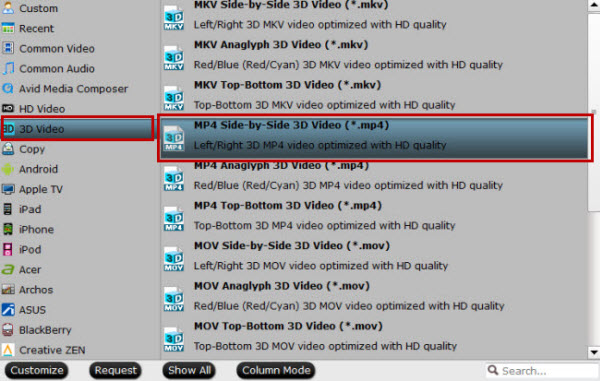
Step 3: Click the “Settings” icon and you will go into a new interface named “Profile Settings”. You can adjust codec, aspect ratio, bit rate, frame rate, sample rate and audio channel or 3D Depth in the interface according to your needs and optimize the output file quality.
Step 4: Start to rip 3D movies to 3D SBS MP4. Hit the “Convert” button to transfer your 3D movies to MP4 Side-by-Side 3D video for playback with Homido VR.
Now, transfer 3D movies to Samsung Galaxy/Note series phone so that you can watch 3D movies on Homido VR. Since Homido VR is compatible with recent all smartphones, you can transfer your media to iphone, as well.
Now, Pavtube is holding Cyber Monday Coupon where you can get the app at only $45.5.
Related Articles:
- How to Watch 360 YouTube Videos With Your Gear VR?
- Playing 3D SBS Videos as 3D Anaglyph with Media Player Classic
- Watch 3D Blu-ray on Galaxy S6/S6 Edge via Gear VR
- How to Play 3D Blu-ray with Optoma HD25e Projector
- How to watch 3D movies on Galaxy Note 4 for Samsung Gear VR?



