Do you kown how to transfer 2D/3D Blu-rays to your 3D device with 3D effect on Mac? This guide will help you convert 2D/3D Blu-ray to 3D SBS MP4 format on Mac OS X 10.9 Mavericks.
3D effect is destined to give audiences a fantastic and lifelike visual experience. With the 3D blu-ray come into being, more and more folks are talking about how to play 2D/3D Blu-ray movies on their portable devices. However, most commercial Blu-rays are encrypted by film studio which makes it much more difficult to play 2D/3D Blu-ray movies everywhere.
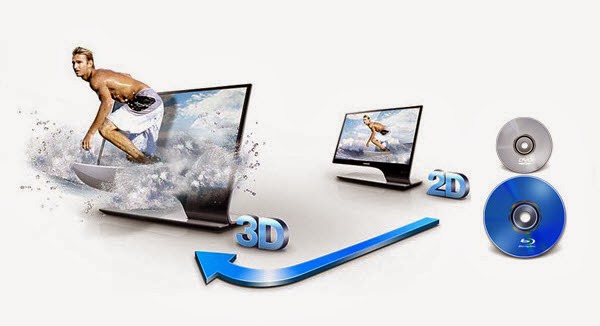
But it's not big deal; finally we find this a top Mac 2D/3D Blu-ray Ripper software to help remove disc encryption and transform 2D/3D Blu-ray to compatible MP4 format for playing with 3D device on Mac OS X 10.9 Mavericks.
Big surprise: Pavtube BDMagic for Mac is also able to rip commercial DVD/Blu-rays and put it on many other Android/Apple/Windows 8 tablets & smartphones, now is 30% off. The windows version is Pavtube BDMagic
And to output 3D effect, you can convert 2D/3D Blu-ray to 3D SBS MP4 format with the converter and then you transfer the converted videos to with your 3D media Player or TV for playback on Mac OS X 10.9 Mavericks. Below is a tutorial.
Step 1. Run the best BDMagic for Mac and import disc.
Click "Load files" to import Blu-ray, Blu-ray ISO/IFO or Blu-ray/DVD folder. Choose subtitles, languages or forced subtitles in the main interface.
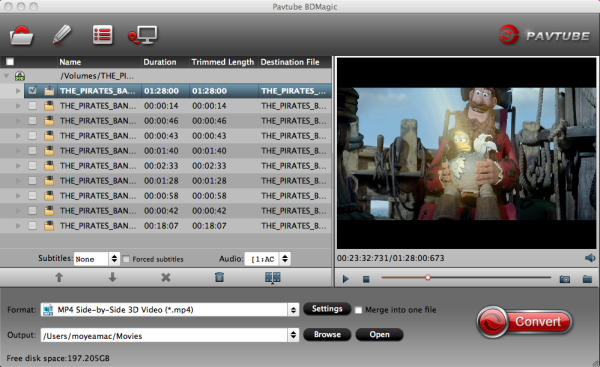
Step 2. Choose 3D SBS MP4 video format for playback.
Click the “Format” bar and find “3D Video”, you will find several presets for MP4 in Side-by-Side 3D, Top-Bottom 3D and Anaglyph 3D. MKV and MP4 are both recommended formats, but you still need to check your device specification to choose one accordingly.

Step 3. Adjust 3D effect.
Click “Settings” to enter customize specs window; you can adjust resolution(size), bitrate, frame rate, 3D mode and depth here.
Tip: When you have trouble getting aligned images in saved 3D MP4 video, adjust "Depth" in Profile Settings helps make the film images aligned?perfectly.
Step 4. Start Conversion.
Hit the "Convert" button to copy your 3D Blu-ray movie to 3D MP4 video. When if finishes, click the "Open" option to locate the created 3D video and you are ready to transfer your 3D Blu-ray movies to 3D TV or 3D Media Players for entertainment.
Tip 2: It is much complicated for encoding Blu-ray to 3D video because of data analyzing and processing, so the process of copying 3D video takes more than regular disc ripping.
Read more:
you may need help from the professional video converter - Avdshare Video Converter.https://www.avdshare.com/how-to-edit-flv-in-windows-movie-maker
ReplyDelete