Galaxy Tab S is Samsung's best tablet to date and will be one of our top Android devices for entertainment. Actually, both Samsung Galaxy Tab S 10.5 and Galaxy Tab S 8.4 are the amazing devices to watch movies when traveling or being at home.

To figure out whether you can play a video (format) such as RMVB in Galaxy Tab S or not, first you should check the supported format list as shown below:
Video: H.263, H.264(AVC), MPEG4, VC-1, MP43, WMV7, WMV8, VP8.
Audio: MP3, AMR-NB, AMR-WB, AAC, AAC+, eAAC+, WMA, Vorbis, FLAC
As you see, RMVB, as one of the most popular formats for distributing video contents on file sharing platforms such as BitTorrent, eDonkey and Gnutella, is not supported by Galaxy Tab S. If you want to enjoy movies in RMVB format on Galaxy Tab S 10.5/8.4, here are two solutions.
Solution 1: Find the right Video Player Apps
1. MX Player
It provides the best way to enjoy your movies. Hardware acceleration can be applied to more videos with the help of new H/W decoder. Supports external subtitles in SRT, ASS, and SAA format, built-in subtitles from MKV, MPV, and MOV, etc, as well as finding subtitles automatically.
Cons: Requires a manual codec download to play certain videos, particularly those with DTS audio
2. RealPlayer
The popular and ad-free video player for Android that easily plays your videos and music. It’s a free MP3 player! It’s a free MP4 player! This powerful all-in-one media player supports videos, music, MP3, MP4 and YouTube video search and playback on your Android device. It also has RealAudio and RealVideo (rmvb) support.
Cons: Not very stable and often fails to download YouTube Videos
3. BSPlayer
It is used by more than 70 million multi media users throughout the world and it has been translated into more than 90 languages worldwide. Now, you can finally enjoy the playback of HD DVD and AVCHD movies of the highest quality with minimal system requirements. BS.Player can playback any YouTube movie directly from the internet and save it to local disk.
Cons: Free with ads, $6.75 for Pro
Solution 2: Changes RMVB video format to Galaxy Tab S 10.5/8.4 playable format
At first, a RMVB video tool is needed. Here i introduce you Pavtube Video converter Ultimate. Which is an all-in-one video tool, with it, you can deal with a wide range of video formats, such as mkv, mov, rmvb, tod, mts, avi, mpg etc. It supplys perfect compatible formats for Galaxy Tab S 10.5/8.4.
Step 1. Download and run the powerful RMVB to Galaxy Tab S Converter.
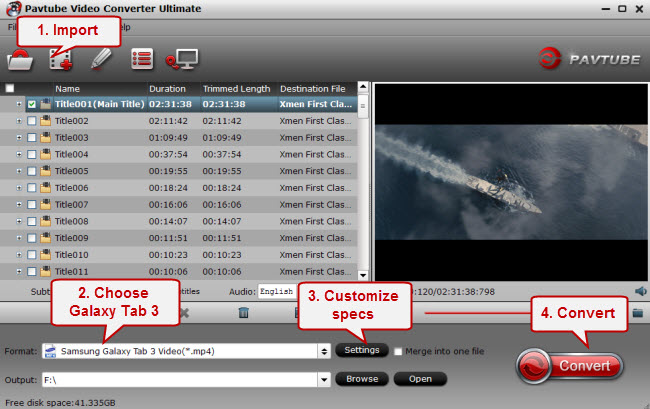
Step 2. Add your rmvb files. The interface of the tool will show you a detail guide on how to operate the tool. Click Format drop-down list to locate all the profile; choose "Samsung -> Samsung Galaxy Tab 3 Video(*.mp4)" as the most compatible MP4 preset.
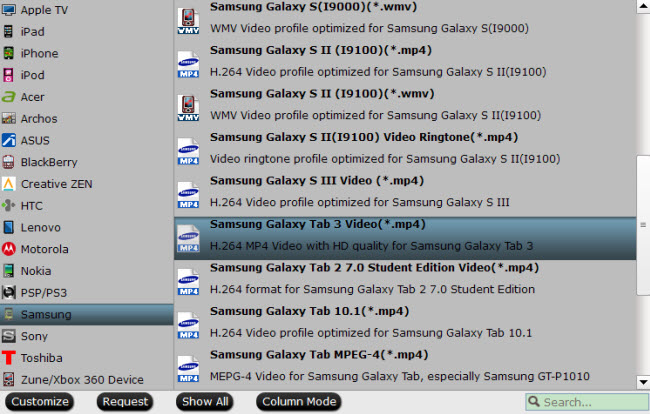
Tip: You can set video and audio parameters by clicking “Settings”, just set video size to “1920*1080” for playing flash video on Galaxy Tab S 8.4 and 10.5 with 2560 x 1600 resolution.
Step 3. Press the big Convert button to start converting RMVB to Galaxy Tab S optimized video.
After a short period of transition, you can transfer converted file to your Galaxy Tab S and play rmvb movies on Galaxy Tab S 10.5/8.4 as you like, hope this article can really supply something useful for you. By the way, if you are mac user, you should try Pavtube iMedia Converter for Mac, the different operate system with different tool.
You may also interested in Money-saving bundles from Pavtube Special Offer page:
Video Converter Ultimate($65) + Vidpie($29) = Only $74.9, Save $19.1
Video Converter Ultimate($65) + DVD Creator($35) = Only $64.9, Save $35.1
No comments:
Post a Comment