This guide will show you how to rip and convert Blu-ray/DVD to lossless MKV to play on a Samsung Smart TV via usb-hard drive with multiple audio tracks and subtitles.
What I want to do is convert my BlueRay/DVD into MKV with the intention to show movie via usb-hard drive on my Samsung Smart TV instead of a Blu-ray player. How to do the conversion with multiple audio tracks and subtitles? I went through a lot of the Internet searching to look for something decent. Tried some free ones that were crap for what I wanted to acceive.

Luckily I hit on to Pavtube ByteCopy by coincidence, which is a powerful and
easy-to-use Blu-ray to MKV Converter. It can convert Blu-ray, DVD and ISO/IFO files to MKV
retaining all multiple audio and subtitle tracks in MKV files and you are free
to select audio codec for every audio tracks in MKV. Seemed the most reliable
& easy to use & the site looked safe enough to use credit card on. Easy
of use & good format choices. The BD/DVD to lossless mkv conversion is fast,
intended to be used via usb-hard drive on Samsung Smart TV. And the MP4 format
can be used to save space and remain quality and to be able to run on basically
all hardware. Mac version is here. Free download and
install it and follow the steps below:
Convert BD/DVD to lossless MKV for playing on Samsung Smart TV via usb-hard drive
1. Load Blu-ray source.
First of all, insert your Blu-ray to Blu-ray drive and keep networked. Now it's time to import Blu-ray into the software after launching it. Click "Load files" icon to choose Blu-ray source for importing.
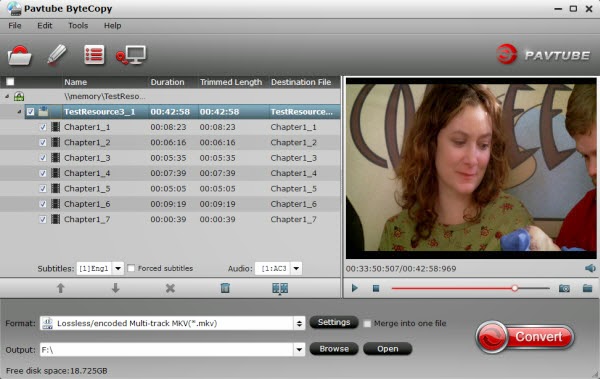
2. Choose output MKV.
In the dropdown list of Format menu, you can find several MKV options for output. Here we recommend "Lossless/encoded Multi-track MKV (* mkv)" under "Multi-track Video" catalogue. Because it will save multiple video, audio and subtitle tracks form original Blu-ray in output MKV and you won't suffer any quality loss.
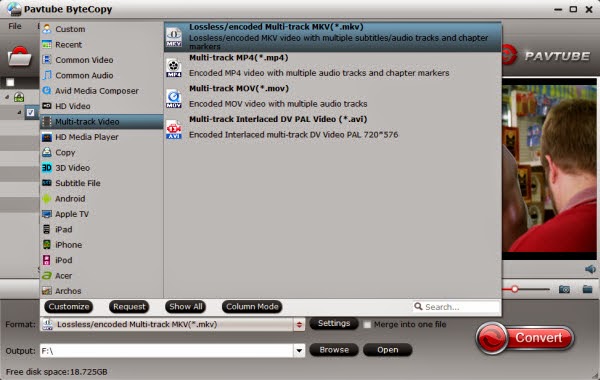
3. Select audio codec for output.
Click "Settings" button on the main interface; you are brought to Multi-task Settings. Here detailed parameters of multiple audio and subtitle tracks are listed and you can change any of them at will.
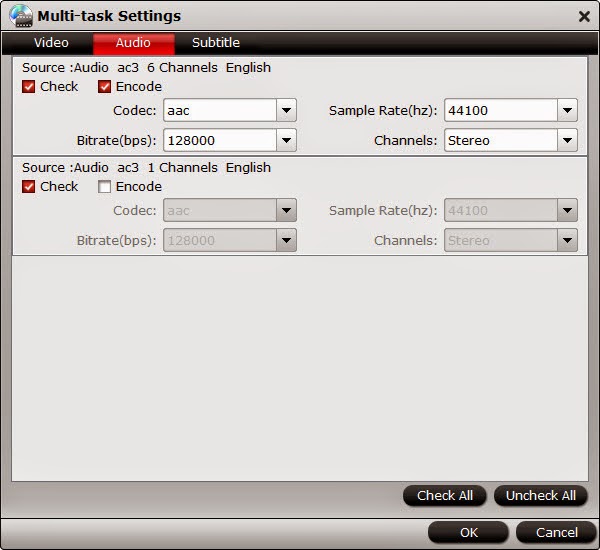
In default system setting, every track is checked for lossless MKV output. If you want to remove one of them, just uncheck it from the list. Check "Encode" option, you can change audio parameters like codec, channels according to your needs. In this way, if you don't like DTS audio, you can choose to remove it or convert to AC3 here.
Note: If you change audio parameters under "Encode" option, you will get a encoded multi-track MKV file, not lossless multi-track MKV. Recoding Blu-ray to MKV will take a little more time for conversion than lossless output.
4. Backup Blu-ray to lossless MKV for Samsung Smart TV.
When everything is ready, you can click "Convert" button to start converting Blu-ray to lossless MKV with multiple audio tracks and subtitles keeping.
Once finished, go to "Open" the generated MKV files. Now it is time to transfer converted mkv onto usb-hard drive and enjoy your favorite Blu-ray movies with Samsung Smart TV.
What I want to do is convert my BlueRay/DVD into MKV with the intention to show movie via usb-hard drive on my Samsung Smart TV instead of a Blu-ray player. How to do the conversion with multiple audio tracks and subtitles? I went through a lot of the Internet searching to look for something decent. Tried some free ones that were crap for what I wanted to acceive.

Convert BD/DVD to lossless MKV for playing on Samsung Smart TV via usb-hard drive
1. Load Blu-ray source.
First of all, insert your Blu-ray to Blu-ray drive and keep networked. Now it's time to import Blu-ray into the software after launching it. Click "Load files" icon to choose Blu-ray source for importing.
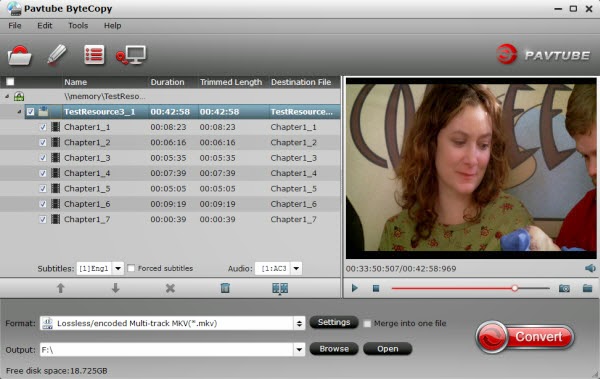
2. Choose output MKV.
In the dropdown list of Format menu, you can find several MKV options for output. Here we recommend "Lossless/encoded Multi-track MKV (* mkv)" under "Multi-track Video" catalogue. Because it will save multiple video, audio and subtitle tracks form original Blu-ray in output MKV and you won't suffer any quality loss.
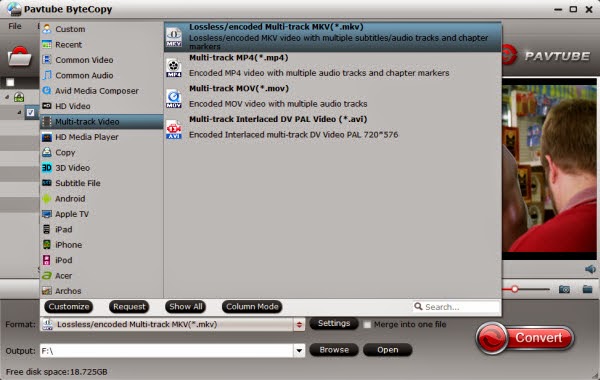
3. Select audio codec for output.
Click "Settings" button on the main interface; you are brought to Multi-task Settings. Here detailed parameters of multiple audio and subtitle tracks are listed and you can change any of them at will.
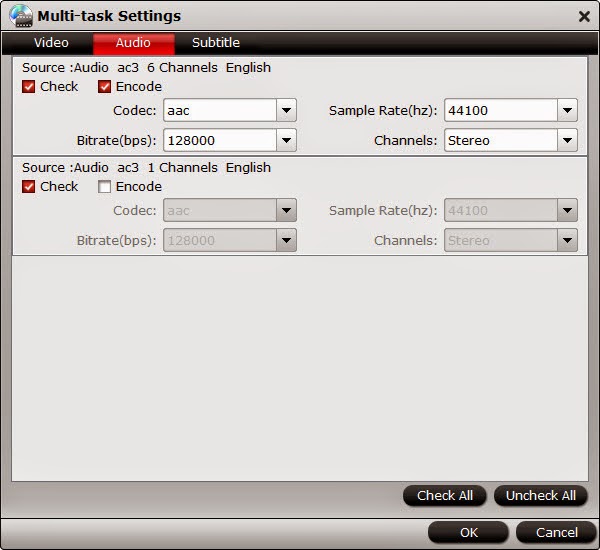
In default system setting, every track is checked for lossless MKV output. If you want to remove one of them, just uncheck it from the list. Check "Encode" option, you can change audio parameters like codec, channels according to your needs. In this way, if you don't like DTS audio, you can choose to remove it or convert to AC3 here.
Note: If you change audio parameters under "Encode" option, you will get a encoded multi-track MKV file, not lossless multi-track MKV. Recoding Blu-ray to MKV will take a little more time for conversion than lossless output.
4. Backup Blu-ray to lossless MKV for Samsung Smart TV.
When everything is ready, you can click "Convert" button to start converting Blu-ray to lossless MKV with multiple audio tracks and subtitles keeping.
Once finished, go to "Open" the generated MKV files. Now it is time to transfer converted mkv onto usb-hard drive and enjoy your favorite Blu-ray movies with Samsung Smart TV.
More
related:
- Stream and Play Blu-ray on Panasonic Viera Smart TVs
- Open and Play 2D-3D Blu-ray collections on Smart TV
- Backup/Copy Blu-ray Disc to BDMV in 2 clicks
I highly recommend Avdshare Video Converter
ReplyDeletecan easily convert MKV to Samsung TV with only three clicks: import the MKV files, set the output format, and start to convert.You can get it at http://www.avdshare.com/mkv-to-samsung-tv-converter
What is the best brand for tv?
ReplyDelete4K tv
Wow, what a blog! I mean, you just have so much guts to go ahead and tell it like it is. Youre what blogging needs, an open minded superhero who isnt afraid to tell it like it is. This is definitely something people need to be up on. Good luck in the future, man
ReplyDeletedish tv recharge online
Much obliged for the decent blog. It was exceptionally helpful for me. I'm upbeat I discovered this web journal. Much obliged to you for imparting to us,I too dependably gain some new useful knowledge from your post. LG 43UH610A
ReplyDeleteiDealshare VideoGo is just the right MKV to Sony Bravia TV Converter! Besides converting MKV to Sony TV format, it also supports converting other video like MOV, FLV, Xvid, AVI, RMVB, RM, TS, VOB, 3GP, 3G2, OGV, MVC, DV, MXF, and etc to Sony Bravia and other Sony TV model supported video format.https://www.idealshare.net/video-converter/play-mkv-on-sony-bravia-tv.html
ReplyDeleteOpt for the top maintenance company the fact that adds value towards your working. At the time you search related to cleaning agencies in Dubai, 100s of the maintenance companies are working here. The pro cleaning companies have the value in your own working, the importance of the home and make your home neat, and get you to stress-free. So point in time is a key factor, Ideal maintenance services during Dubai just like value point also. deep cleaning dubai
ReplyDeletean incredible percentage! I’ve genuinely forwarded this onto a colleague who changed into accomplishing
ReplyDeletea piece homework on this. And he in reality provided me breakfast due to the fact that i stumbled upon it for him…
lol. So allow me to reword this…. Thank you for the meal!! However yeah, thanx for spending time to speak about this
difficulty proper here in your blog. Wow, first rate weblog format! How prolonged have you ever been running a blog for?
You made running a blog look smooth. The general appearance of your internet site is first-rate, in addition to the content
material! Hey! I could have sworn i’ve visited this blog before but after browsing thru a number of the posts i realized it’s new to
me. Though, i’m in truth glad i got here throughout it and that i’ll be ebook-marking it and checking once more frequently! Nicely
i’m not writing all that another time. Anyways, just desired to mention fantastic blog!
Here's my website : -- 오피
(freaky)
Home windows are probably the most beautiful facets of any industrial space. However, windows could possibly get dirty every once in awhile, and this happens a lot more than often within Dubai, because of the weather situation. And, cleaning them is really a risky job. But, we of experts has that covered for you personally.
ReplyDeleteNice Blog Keep Writing
ReplyDeleteReal Estate Website with IDX and CRM