It anwswers the question "Does VLC play MKV?" and gives solutions to fix VLC play MKV error.
- Does VLC media player support the .MKV format? If not, which players can I run on Linux?
- I am seeking for a free video player to play my MKV files. How about VLC? Can it play MKV?
Does VLC play MKV? From VideoLAN official website, we learn that MKV is really one of VLC Player supported video formats. Actually, VLC can easily open MKV files but you may encounter the following problems, no sound and external subtitle not loaded error. In order to successfully play MKV videos, most of people prefer to make use of professional MKV players.
Solution 1: How to Make VLC Play MKV or HD MKV Well?
VLC Player No Sound Solution: Solution 1, Unmute your VLC Player; Solution 2, select Tools > Preferences menu to open Preferences dialog, selectAudio on the left, and confirm Enable audio is checked. Then Click Output module drop-down button and try a different default.
MKV or HD MKV Skipping Solution: Select Tools > Preferences menu to open Preferences dialog, then select All at the bottom of the dialog, and then select Input/Codecs on the left. On the right of the dialog, in Advanced group, set the value of File caching to 1000.
MKV or HD MKV Choppy Solution: Try to disable hardware decoding. Go to Tools > Preferences menu, selectInput/Codecs > Video codecs > FFmpeg. And then set the value of Hardware decoding to Disable in Decoding group.
A Universal Solution: Install appropriate codec pack. There are various free codec packs online which will allow us to decode and play MKV files. The disadvantage of this approach is that you have to download a lot of codecs but if you are only trying to play one type of video file. Another shortcoming is these codecs not always work well.
If all above solutions are not fit you or can't solve your issue, in this case, we highly recommend an ultimate and commonly used method to solve "VLC not playing MKV files" - convert MKV to VLC Player more compatible formats with Pavtube MKV to VLC Converter.
Solution 2: Convert MKV for Playing MKV with VLC via Plex on PC/Mac
Pavtube Video Converter Ultimate is the utility for you. With it, you can fast convert MKV to AVI that can be easily played in VLC via Plex. Besides, this video convert app can allow you to convert any other popular video and audio format like MP4, MOV, AVI, WMV, FLV, 3GP, VOB, AC3, MP3... with ultra-fast speed and zero quality loss. If you are Mac users, please turn to the equivalent Mac version named Pavtube iMedia Converter for Mac to transcode .mkv files to VLC on Mac OS X (El Capitan included).
Once you download and install the video converter program, follow the steps below:
Step 1. Click the "Add Files" or "Add From Folder" button to load MKV videos for converting.
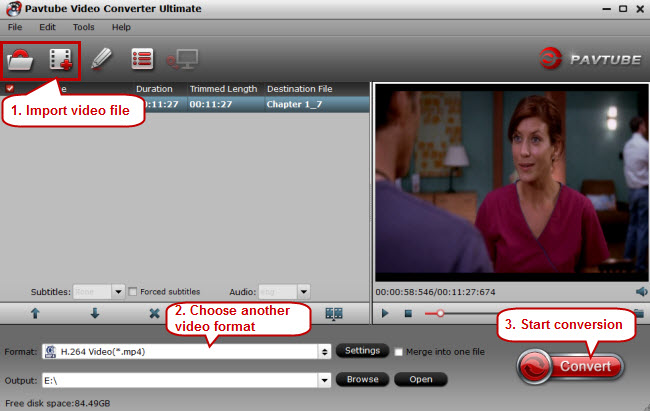
Step 2. As MP4 is a universally used video format, sure it can be supported by most devices (e.g. mobile devices, TVs, and streaming media players). Click the format bar to find “Common Video” > “H.264 Video (*.mp4).”
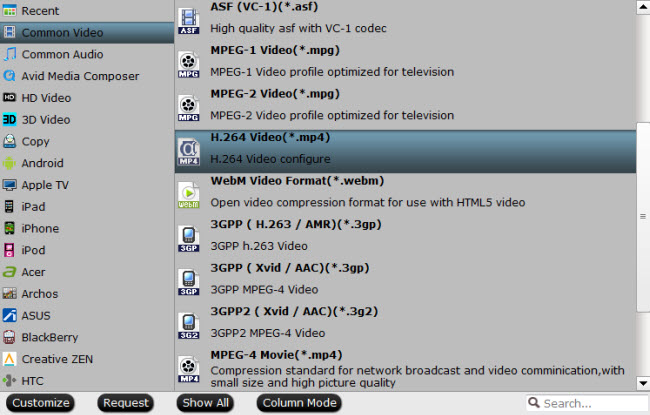
Step 3. Convert MKV files to MP4, on the main UI there is a big red button “Convert”, and click it to get down to converting VLC videos to MP4 format. No matter which method you’d like to prefer, you’ll get MP4 videos compatible with a plenty of devices. Then,stream converted videos to VLC via Plex.
See Also:
- Does VLC media player support the .MKV format? If not, which players can I run on Linux?
- I am seeking for a free video player to play my MKV files. How about VLC? Can it play MKV?
Does VLC play MKV? From VideoLAN official website, we learn that MKV is really one of VLC Player supported video formats. Actually, VLC can easily open MKV files but you may encounter the following problems, no sound and external subtitle not loaded error. In order to successfully play MKV videos, most of people prefer to make use of professional MKV players.
Solution 1: How to Make VLC Play MKV or HD MKV Well?
VLC Player No Sound Solution: Solution 1, Unmute your VLC Player; Solution 2, select Tools > Preferences menu to open Preferences dialog, selectAudio on the left, and confirm Enable audio is checked. Then Click Output module drop-down button and try a different default.
MKV or HD MKV Skipping Solution: Select Tools > Preferences menu to open Preferences dialog, then select All at the bottom of the dialog, and then select Input/Codecs on the left. On the right of the dialog, in Advanced group, set the value of File caching to 1000.
MKV or HD MKV Choppy Solution: Try to disable hardware decoding. Go to Tools > Preferences menu, selectInput/Codecs > Video codecs > FFmpeg. And then set the value of Hardware decoding to Disable in Decoding group.
A Universal Solution: Install appropriate codec pack. There are various free codec packs online which will allow us to decode and play MKV files. The disadvantage of this approach is that you have to download a lot of codecs but if you are only trying to play one type of video file. Another shortcoming is these codecs not always work well.
If all above solutions are not fit you or can't solve your issue, in this case, we highly recommend an ultimate and commonly used method to solve "VLC not playing MKV files" - convert MKV to VLC Player more compatible formats with Pavtube MKV to VLC Converter.
Solution 2: Convert MKV for Playing MKV with VLC via Plex on PC/Mac
Pavtube Video Converter Ultimate is the utility for you. With it, you can fast convert MKV to AVI that can be easily played in VLC via Plex. Besides, this video convert app can allow you to convert any other popular video and audio format like MP4, MOV, AVI, WMV, FLV, 3GP, VOB, AC3, MP3... with ultra-fast speed and zero quality loss. If you are Mac users, please turn to the equivalent Mac version named Pavtube iMedia Converter for Mac to transcode .mkv files to VLC on Mac OS X (El Capitan included).
Once you download and install the video converter program, follow the steps below:
Step 1. Click the "Add Files" or "Add From Folder" button to load MKV videos for converting.
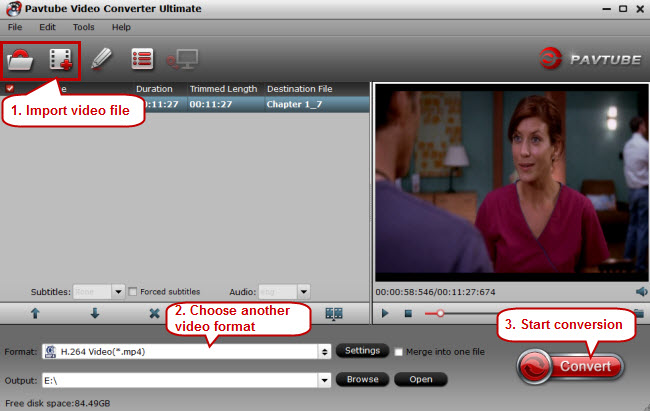
Step 2. As MP4 is a universally used video format, sure it can be supported by most devices (e.g. mobile devices, TVs, and streaming media players). Click the format bar to find “Common Video” > “H.264 Video (*.mp4).”
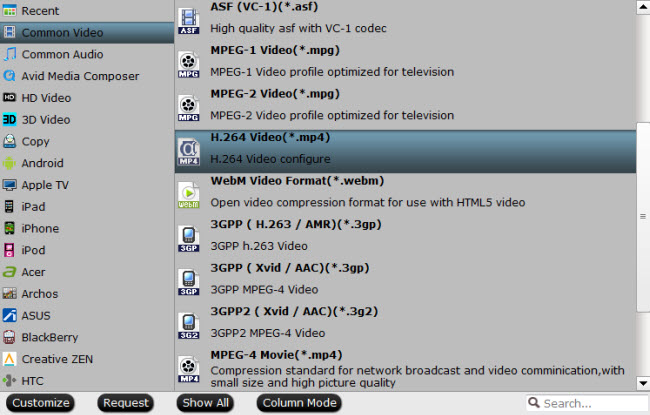
Step 3. Convert MKV files to MP4, on the main UI there is a big red button “Convert”, and click it to get down to converting VLC videos to MP4 format. No matter which method you’d like to prefer, you’ll get MP4 videos compatible with a plenty of devices. Then,stream converted videos to VLC via Plex.
See Also:
To get the H.265 converted to Adobe Premiere H.264 or MPEG-2 in an efficient way, a professional H.265 to Premiere converter - Avdshare Video Converter is needed.https://www.avdshare.com/how-to-import-h-265-to-premiere
ReplyDelete