The Christmas is coming, and I believe you have downloaded many best Christmas movies from the torrent sites or you may have collected many Blu-ray/DVD videos for enjoying with your family on the family party. But the situation may occur on you that your downloaded movies can not be played on your Apple TV, iPad, laptop or other multimedia players. No matter the reason of unacceptable format on your devices or the copy protection of Blu-ray/DVD, you’d better convert your Christmas movies to MP4 ahead of time. In this case, you can play your Christmas movies on almost all media players.
Why choose MP4 for Christmas movies conversion?
MP4 is a shortened term for MPEG-4 Part 14. MP4 works by compressing the files, making the overall size much smaller with extremely high quality, as crisp and clear as that of a DVD, thus making it even more widely used. The MP4 format supports all kinds of devices, such as iPad, iPod, iPhone, Android phones, PS4 etc.
How to realize the conversion from Christmas movie to MP4?
To fulfill the conversion on Windows 10, you can download Pavtube Video Converter Ultimate. (To fulfill the conversion on Mac El Capitan, you can download Pavtube iMedia Converter for Mac.) Both of the two apps have the following features: 1. More than 200 formats are accepted. So no matter you have Blu-ray/DVD or 4K/SD/HD in any video format, all of them can be converted. 2. Besides MP4, they have optimized file from the toolbox for mainstream devices, such as iPad, iPhone, Android, Xbox, PSP, PS3, Nexus, and more smartphones, tablets, and game consoles.
Next is the steps to convert Christmas movies to MP4 with Screenshots on Windows, and Mac user can also follow the steps.
Free download and install


Other Download:
- Pavtube old official address: http://www.pavtube.cn/blu-ray-video-converter-ultimate/
- Cnet Download: http://download.cnet.com/Pavtube-Video-Converter-Ultimate/3000-2194_4-75938564.html
Steps to convert Christmas movies to MP4
Step 1. Load Christmas movies to the app
After launching the program, click "File" > "Add Video/Audio" to import online Christmas movies. (For loading Blu-ray or DVD disc, tap "File" > "Load from disc" to add Blu-ray/DVD disc Christmas movies to the program.)
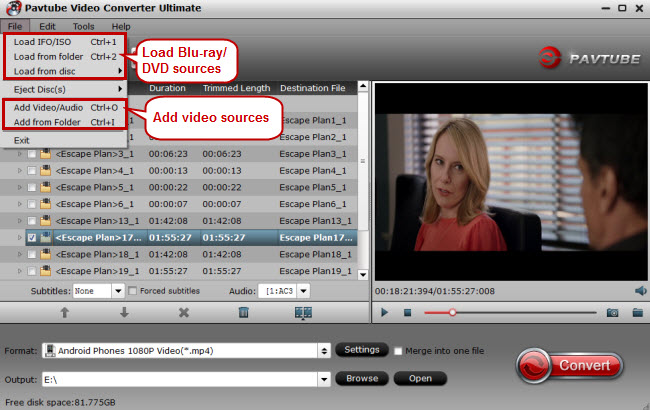
Step 2: Set output format
Click "Format" bar, from its drop-down options, choose optimized preset format for your devices or you can choose "H.264 HD Video(*.mp4)" under "HD Video" main category to enjoy HD movies.

Tips: Click "Settings" to open the "Profile Settings" window, here you can adjust the output video codec, resolution, bit rate, frame rate and audio codec, bit rate, sample rate and channels to let them fit your devices.
Step 3: Start to convert
Hit "Convert" button to start to convert Christmas movies to MP4.
After the conversion, you can store your converted Christmas Mp4 movies to Cloud Storage, NAS, Sever, external hard drive etc. for watching at anytime and at anywhere with your family on the coming Christmas.
Pavtube Offers Up to 40% Discount Blu-ray/DVD/Video Tools on Christmas. Come get it now!!!
Related Articles:
Why choose MP4 for Christmas movies conversion?
MP4 is a shortened term for MPEG-4 Part 14. MP4 works by compressing the files, making the overall size much smaller with extremely high quality, as crisp and clear as that of a DVD, thus making it even more widely used. The MP4 format supports all kinds of devices, such as iPad, iPod, iPhone, Android phones, PS4 etc.
How to realize the conversion from Christmas movie to MP4?
To fulfill the conversion on Windows 10, you can download Pavtube Video Converter Ultimate. (To fulfill the conversion on Mac El Capitan, you can download Pavtube iMedia Converter for Mac.) Both of the two apps have the following features: 1. More than 200 formats are accepted. So no matter you have Blu-ray/DVD or 4K/SD/HD in any video format, all of them can be converted. 2. Besides MP4, they have optimized file from the toolbox for mainstream devices, such as iPad, iPhone, Android, Xbox, PSP, PS3, Nexus, and more smartphones, tablets, and game consoles.
Next is the steps to convert Christmas movies to MP4 with Screenshots on Windows, and Mac user can also follow the steps.
Free download and install


Other Download:
- Pavtube old official address: http://www.pavtube.cn/blu-ray-video-converter-ultimate/
- Cnet Download: http://download.cnet.com/Pavtube-Video-Converter-Ultimate/3000-2194_4-75938564.html
Steps to convert Christmas movies to MP4
Step 1. Load Christmas movies to the app
After launching the program, click "File" > "Add Video/Audio" to import online Christmas movies. (For loading Blu-ray or DVD disc, tap "File" > "Load from disc" to add Blu-ray/DVD disc Christmas movies to the program.)
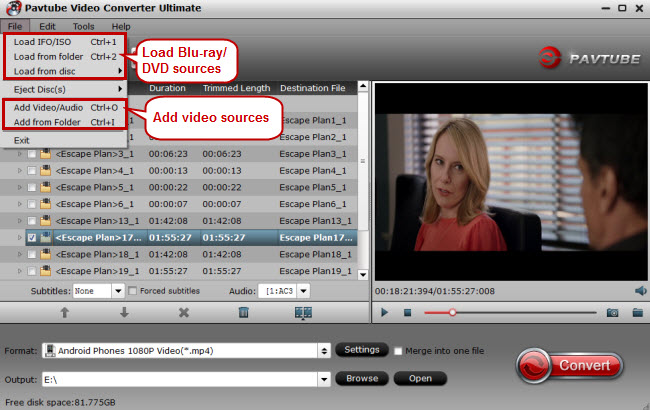
Step 2: Set output format
Click "Format" bar, from its drop-down options, choose optimized preset format for your devices or you can choose "H.264 HD Video(*.mp4)" under "HD Video" main category to enjoy HD movies.

Tips: Click "Settings" to open the "Profile Settings" window, here you can adjust the output video codec, resolution, bit rate, frame rate and audio codec, bit rate, sample rate and channels to let them fit your devices.
Step 3: Start to convert
Hit "Convert" button to start to convert Christmas movies to MP4.
After the conversion, you can store your converted Christmas Mp4 movies to Cloud Storage, NAS, Sever, external hard drive etc. for watching at anytime and at anywhere with your family on the coming Christmas.
Pavtube Offers Up to 40% Discount Blu-ray/DVD/Video Tools on Christmas. Come get it now!!!
Related Articles:
The Christmas is coming, and I believe you have downloaded many best Christmas movies from the torrent sites or you may have collected many Blu-ray/DVD videos for enjoying with your family on the family party. But the situation may occur on you that your downloaded movies can not be played on your Apple TV, iPad, laptop or other multimedia players. light pink dress for little girl , ivory little girl dress , childrens red dress , mint green dress for little girl No matter the reason of unacceptable format on your devices or the copy protection of Blu-ray/DVD, you’d better convert your Christmas movies to MP4 ahead of time. In this case, you can play your Christmas movies on almost all media players.
ReplyDelete
ReplyDeleteIt is a powerful video downloader and is available on free video sharing sites like Facebook, Daily Motion, Echo, and over 100 movie sharing sites,
In addition to downloading videos from their original formats,
Allavsoft converts downloaded videos into popular video formats such as MP4, AVI, WMV, MOV, MPG-1, MPG-2, VOB, ASF, RMVB etc.
Free Download link for Allavsoft Video Downloader Converter Crack is given below:
https://softserialskey.com/allavsoft-video-downloader-converter-crack/
I am impressed by the quality of information on this website. There are a lot of good resources here. I am sure I will visit this place again soon.
ReplyDeleteorganic basmati brown rice
Useful info. Hope to see more good posts in the future.
ReplyDeleteorganic basmati white rice
Very nice post. I just stumbled upon your weblog and wanted to say that I have really enjoyed browsing your blog posts. In any case I will be subscribing to your feed and I hope you write again very soon! 토토사이트
ReplyDeleteI blog frequently and I truly thank you for your information. This article has really peaked my interest.
ReplyDeleteI will take a note of your site and keep checking for new details about once a week.
I subscribed to your Feed too. 사설토토