You’ve bought or got several DVDs movies from the store of from friends. Once you play them on DVD player, some of the DVDs can smooth playback and offers you great enjoyment. However, there’s DVD cannot not play on DVD player. When you put the disk in, the trailers automatically play and they play just fine. But as soon you start the main feature on the disk, the DVD player just stops. It is as if the DVD is trying to read the disk but then automatically stops. It is really an annoying issue.
Why won’t certain DVD play on DVD player?
Here I listed three possible reasons that DVD Won’t play on DVD players.
Reason one: region code
DVD movies have region codes, and they typically only play on a player or DVD-ROM drive sold in the country where the DVD movie was sold. The DVD Region Code can usually be found on the back of the DVD's package. The studios do this because feature films are rarely released on the same date in different regions of the worlds, DVD region encoding aims to protect the movie studios' physical distribution system. What's more, there have been accusations that region encoding creates an illegal price-fixing structure that can be enforced by region. Below is a picture that shown the eight region code for DVD.
See: How to Remove Region Code from Protected DVD
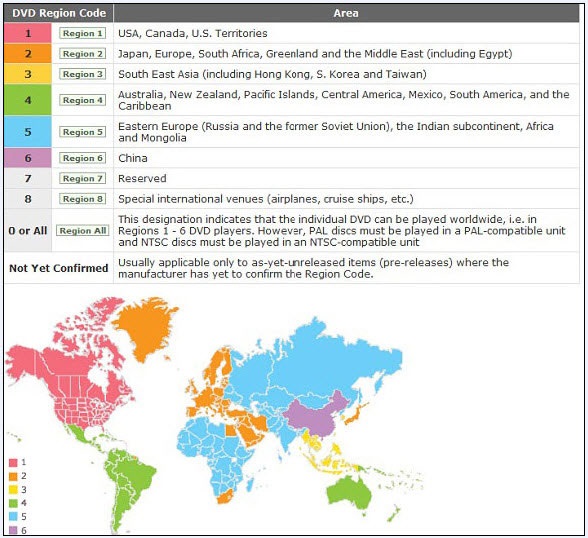
Reason two: Unsupported video formats
This situation mainly happens with home-made DVD which is also called burned DVD. Making a DVD at home is very easy and simple now. Many people start to burn DVDs for various purposes. The weddings, graduations, children’s grown up process, etc are all the times that wroth keep in mind, you can burn a DVD for those moment either for self collection or send to friends as presents. However, because of the original file formats, DVD recording speed, DVD disc types and some other reasons, the burned DVD won’t be successfully played on DVD players.
Reason three: Scratches and dust on the DVD disc
If you have store DVDs for a long time and do poor protections, you may get scratched or have dust on them, they won’t be regularly played on DVD player.
How to play DVD on DVD Player?
For the reason three that you got scratches and dust on the DVD disc, you can easily remove the scratches or clean the DVD disc by use some special methods. Then try to play it on DVD player again.
Generally, for reason one and reason two, you can just rip or convert DVDs to DVD player supported video formats with a powerful third party video converter. With the software, you can:
play whatever region coded DVDs as you like, say, playing America purchased DVD in Japan, Britain bought DVD playback in Asia, etc. Moreover, It is able to play any encrypted DVD with original quality kept by cushily removing CSS, RCE, Sony ArccOS, Diseny DRM etc. on its own feet. And the format troubles can also be perfectly solved. All you need to do is to insert DVD disc and then sit back with a cup of coffee.
There are numbers of video DVD ripper on the market, if you have no idea about which one is suitable for you, here I recommend three powerful but easy-to-use DVD ripper for you, check out the Comparison table below and find the most suitable one for you.
Note: DVD player supported video formats:
Choose the most suitable software to deal with the DVD to DVD player trouble and I bet you'll be happy to perfectly play all your DVD collections on DVD player.
Why won’t certain DVD play on DVD player?
Here I listed three possible reasons that DVD Won’t play on DVD players.
Reason one: region code
DVD movies have region codes, and they typically only play on a player or DVD-ROM drive sold in the country where the DVD movie was sold. The DVD Region Code can usually be found on the back of the DVD's package. The studios do this because feature films are rarely released on the same date in different regions of the worlds, DVD region encoding aims to protect the movie studios' physical distribution system. What's more, there have been accusations that region encoding creates an illegal price-fixing structure that can be enforced by region. Below is a picture that shown the eight region code for DVD.
See: How to Remove Region Code from Protected DVD
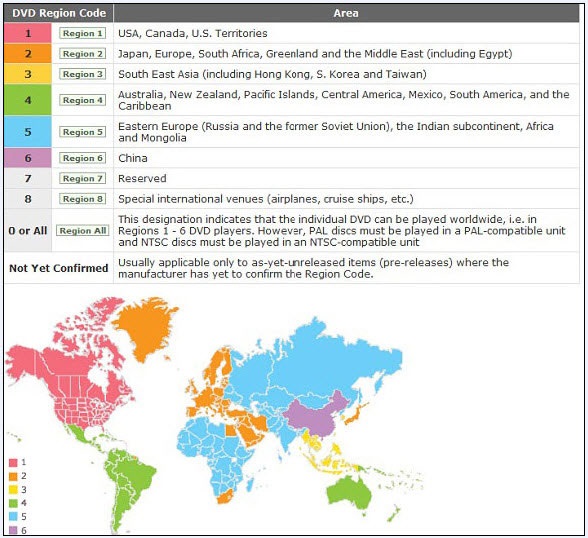
Reason two: Unsupported video formats
This situation mainly happens with home-made DVD which is also called burned DVD. Making a DVD at home is very easy and simple now. Many people start to burn DVDs for various purposes. The weddings, graduations, children’s grown up process, etc are all the times that wroth keep in mind, you can burn a DVD for those moment either for self collection or send to friends as presents. However, because of the original file formats, DVD recording speed, DVD disc types and some other reasons, the burned DVD won’t be successfully played on DVD players.
Reason three: Scratches and dust on the DVD disc
If you have store DVDs for a long time and do poor protections, you may get scratched or have dust on them, they won’t be regularly played on DVD player.
How to play DVD on DVD Player?
For the reason three that you got scratches and dust on the DVD disc, you can easily remove the scratches or clean the DVD disc by use some special methods. Then try to play it on DVD player again.
Generally, for reason one and reason two, you can just rip or convert DVDs to DVD player supported video formats with a powerful third party video converter. With the software, you can:
play whatever region coded DVDs as you like, say, playing America purchased DVD in Japan, Britain bought DVD playback in Asia, etc. Moreover, It is able to play any encrypted DVD with original quality kept by cushily removing CSS, RCE, Sony ArccOS, Diseny DRM etc. on its own feet. And the format troubles can also be perfectly solved. All you need to do is to insert DVD disc and then sit back with a cup of coffee.
There are numbers of video DVD ripper on the market, if you have no idea about which one is suitable for you, here I recommend three powerful but easy-to-use DVD ripper for you, check out the Comparison table below and find the most suitable one for you.
Note: DVD player supported video formats:
- Most standard DVDs are MPEG-2 format discs. Home DVD players will also commonly play AC-3 or PCM audio discs. MPEG-2 is also called H.222 or H.262.
- Beyond the basic formats, there are a handful of DVD players that can support MOV, WMV, and WMA discs. The specs online for the player or the box should tell you if it can support any of these.
- DivX is another format entirely, and it comes in two forms. There is the old DivX that came out in the mid-1990s at Circuit City stores as an alternative to rental DVDs. Then there is the new DivX that is a type of video format. Newer players that recognize DivX format files can do so so long as they have AVI encoded in them.
- You might have some home created DVDs that are in AVI format. Depending on your home DVD player, it may or may not recognize the disc. Most of them will not unless it is paired with DivX.
Comparison for three recommended DVD to DVD player convert software
| Software | |||
| Price |
Free
|
Free
|
$35
|
Supported OS
|
|||
| Windows |
XP/Vista/7/8/8.1
|
2003/XP/Vista/ 7/s 8/ 8.1
|
2003/XP/Vista/7/8/8.1/10
|
| Mac |
OS X 10.9 Mavericks, 10.8 Mountain Lion, 10.7 Lion, Snow Leopard10.6, Leopard 10.5
|
No
|
OS X 10.11 El Capitan,OS X 10.10 Yosemite, 10.9 Mavericks, 10.8 Mountain Lion, 10.7 Lion, 10.6 Snow Leopard, 10.5 Leopard
|
Disabling DRM
|
|||
| Region |
Yes
|
Yes
|
Yes
|
| RCE |
Yes
|
Yes
|
Yes
|
| key2Audio |
Yes
|
Yes
|
Yes
|
Input format
|
|||
| DVD Disc |
Yes
|
Yes
|
Yes
|
| ISO/IFO Image File |
Yes
|
Yes
|
Yes
|
| DVD Folder |
Yes
|
Yes
|
Yes
|
Output format
|
|||
| MPEG-2 |
Yes
|
Yes
|
Yes
|
| MOV |
Yes
|
Yes
|
Yes
|
| WMV |
Yes
|
Yes
|
Yes
|
| WMA |
Yes
|
Yes
|
Yes
|
| DivX |
Yes
|
Yes
|
Yes
|
| AVI |
Yes
|
Yes
|
Yes
|
| H.265 |
No
|
No
|
Yes
|
| MP4 |
No
|
No
|
Yes
|
| MKV |
Yes
|
Yes
|
Yes
|
| TV Customized Profile Settings |
No
|
No
|
Yes
|
Copy Function
|
|||
| Fully copy |
No
|
No
|
Yes
|
| Derictly copy |
No
|
No
|
Yes
|
Additional Features
|
|||
| Add subtitle |
Yes
|
Yes
|
Yes
|
| Extract Subtitle |
No
|
No
|
No
|
| Forced Subtitle |
Yes
|
Yes
|
Yes
|
| GPU Acceleration |
Yes
|
Yes
|
Yes
|
| Edit |
Yes
|
Yes
|
Yes
|
| Update |
Update to paid version ($28)
|
Update to paid version ($39.2)
|
Lifetime free update
|
Choose the most suitable software to deal with the DVD to DVD player trouble and I bet you'll be happy to perfectly play all your DVD collections on DVD player.
More reading:
- Watch 2016 Oscars Blu-ray/DVD Movies on Samsung UE65JS9500 TV
- Backup DVD Discs to My Cloud EX2100 for Sony 4K TV
- How to Play WMV Files on a DVD Player
- Digitize your Blu-ray/DVD movies for playing on Amazon Fire TV
- Handbrake iPhone Preset : Rip DVD to iPhone/iPad/iPad
- How to Copy DVD to H.264 MP4 for all kinds of device?