Facebook has become a big platform for people to share with family, friends and even strangers. It allows you to upload videos in almost all popular video formats like AVI, MP4, WMV, MOV, FLV, ASF, etc, while it does not support DVD. So if you have some wonderful unbroken DVD videos, and want to share them, it will be a trouble for you to upload them to Facebook. So, how to rip unbroken DVD for uploading to Facebook?
According to Facebook Help Center, H.264 video with AAC audio in MOV or MP4 format is preferred for uploading. In this case, as long as you rip unbroken DVD to H.264 video with AAC audio in MOV or MP4 format, you can upload your DVD to Facebook easily. With the assistance of professional DVD ripper, it becomes easy:
1. Extremely easy to handle and no harm to the original DVD discs
2. Allow to set video/audio parameters to get the optimized video for Facebook, YouTube, Vimeo and other sites
3. Export DVD video and audio to H.264/MP4, MOV, MP3, ACC, MKV, etc.
4. Professional video editor - Edit every aspects of your video in clicks
5. More functions waiting for your visit...
Free download and install:


Other Download:
- Pavtube old official address: http://www.pavtube.cn/blu-ray-ripper/
- Cnet Download: http://download.cnet.com/Pavtube-BDMagic/3000-7970_4-75922877.html
Steps to rip DVD to H.264 MP4 for uploading to Facebook
Step 1. Load DVD/Blu-ray movies/disc
Add the DVD to the program by clicking “File” > "Load disc". You can also add ISO and IFO files.

PS. Added files can be previewed and you are free to take snapshots of the movie scenes.
Step 2: Set output format
Click the "Format bar", choose "H.264 HD Video(*.mp4)" under "HD Video" main category as the best format for uploading to Facebook.

Tip 1: Trim
Cut off unwanted video parts and just preserve segment out of a complete DVD movie to share on Facebook.

Tip2: Crop
Remove black edges and unwanted area of the image in original movie to make your video more perfect
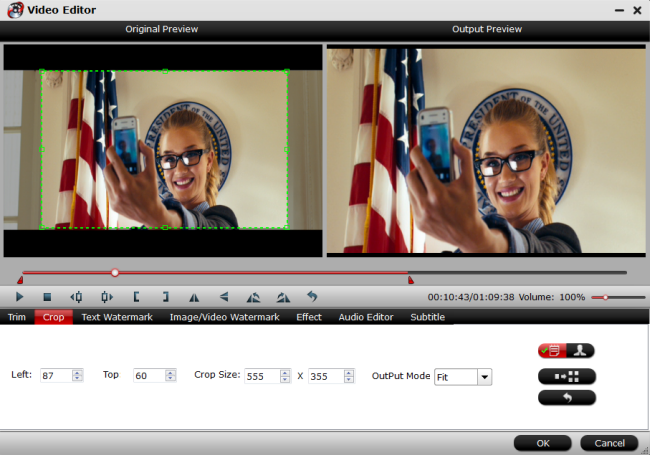
Tip 3: Insert SRT/ASS/SSA subtitles
Attach external subtitle file, add subtitles into your video to show your personal creation.
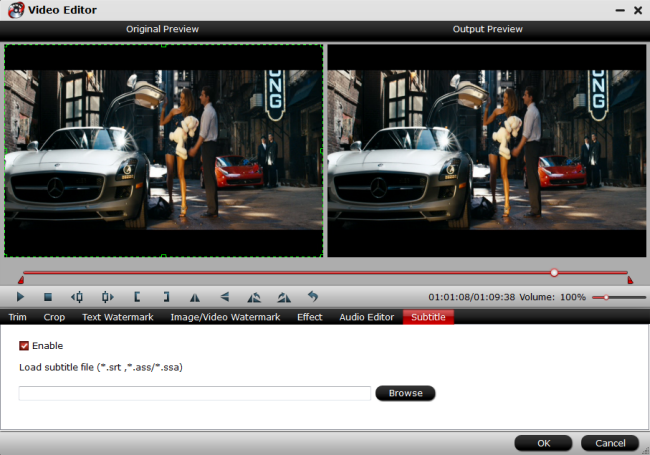
Step 3: set video and audio parameters
Profile parameters can be customized in “Settings”, including video codec, file size, bitrate, frame rate, audio sample rate, audio channels, etc. Keep in mind the file size and video quality is based more on bitrate than resolution which means bitrate higher results in big file size, and lower visible quality loss, and vice versa.

Step 4: Start to convert
One click on the "Convert" on bottom right of the main UI to start DVD to H.264 MP4 conversion process.
When the conversion is completed, click "Open Output Folder" to locate the folder where the converted files located. Now you can sign in with your Facebook count and freely upload your DVD video to Facebook for sharing with the world.
Related Articles:
According to Facebook Help Center, H.264 video with AAC audio in MOV or MP4 format is preferred for uploading. In this case, as long as you rip unbroken DVD to H.264 video with AAC audio in MOV or MP4 format, you can upload your DVD to Facebook easily. With the assistance of professional DVD ripper, it becomes easy:
1. Extremely easy to handle and no harm to the original DVD discs
2. Allow to set video/audio parameters to get the optimized video for Facebook, YouTube, Vimeo and other sites
3. Export DVD video and audio to H.264/MP4, MOV, MP3, ACC, MKV, etc.
4. Professional video editor - Edit every aspects of your video in clicks
5. More functions waiting for your visit...
Free download and install:


Other Download:
- Pavtube old official address: http://www.pavtube.cn/blu-ray-ripper/
- Cnet Download: http://download.cnet.com/Pavtube-BDMagic/3000-7970_4-75922877.html
Steps to rip DVD to H.264 MP4 for uploading to Facebook
Step 1. Load DVD/Blu-ray movies/disc
Add the DVD to the program by clicking “File” > "Load disc". You can also add ISO and IFO files.

PS. Added files can be previewed and you are free to take snapshots of the movie scenes.
Step 2: Set output format
Click the "Format bar", choose "H.264 HD Video(*.mp4)" under "HD Video" main category as the best format for uploading to Facebook.

Tip 1: Trim
Cut off unwanted video parts and just preserve segment out of a complete DVD movie to share on Facebook.

Tip2: Crop
Remove black edges and unwanted area of the image in original movie to make your video more perfect
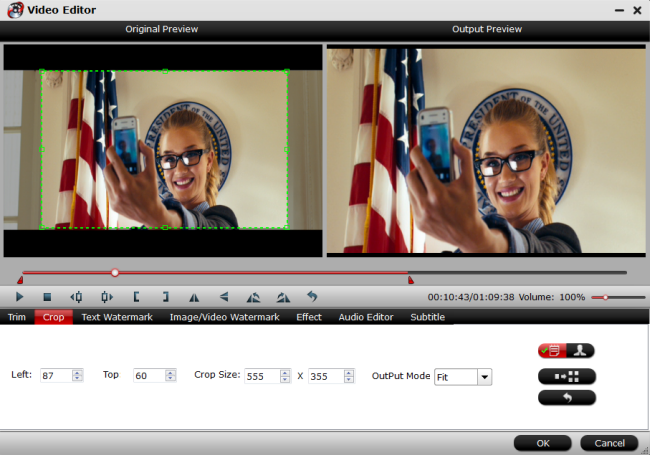
Tip 3: Insert SRT/ASS/SSA subtitles
Attach external subtitle file, add subtitles into your video to show your personal creation.
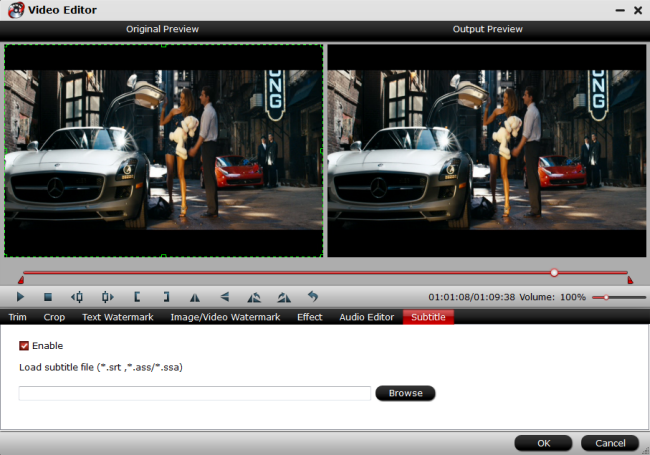
Step 3: set video and audio parameters
Profile parameters can be customized in “Settings”, including video codec, file size, bitrate, frame rate, audio sample rate, audio channels, etc. Keep in mind the file size and video quality is based more on bitrate than resolution which means bitrate higher results in big file size, and lower visible quality loss, and vice versa.

Step 4: Start to convert
One click on the "Convert" on bottom right of the main UI to start DVD to H.264 MP4 conversion process.
When the conversion is completed, click "Open Output Folder" to locate the folder where the converted files located. Now you can sign in with your Facebook count and freely upload your DVD video to Facebook for sharing with the world.
Related Articles: