People who has purchased a 4K TV and is still waiting for the compelling 4K content to arrive may wonder to know the possibility of playing common SD, HD or full HD content on your 4K Ultra HD TV? The answer is depends, like HD TV, 4K TV has limited support for video playback, in addition, the mismatch of file resolution of your video and 4K TV will cause bad video playback quality. Therefore, it is not an easy work to watch any video on 4K UHD TV unless you are an expert in this area.
To help user simplify the process of watching common video on 4K UHD TV, Pavtube has upgraded support for TV profile output. Just download Pavtube Video Converter Ultimate/Pavtube iMedia Converter for Mac, you will be able to directly output any video to Samsung/Panasonic/LG/Panasonic TV profile optimized file format with all the suitable profile parameters. In addition, you can also upscale SD, HD and full HD video to 4K UHD with a resolution of 3840*2160 in the output “Profile Settings” window.


Other Download:
- Pavtube old official address: http://www.pavtube.cn/blu-ray-video-converter-ultimate/
- Cnet Download: http://download.cnet.com/Pavtube-Video-Converter-Ultimate/3000-2194_4-75938564.html
Samsung: UN65HU8550F, UN55HU8550F, UN65HU9000F, UN55HU9000F, UN85S9VF, UN65F9000AF, UN55F900AF, UN85S9AFXZA;
Sony: XBR-55X900A, XBR-65X850A, XBR-65X950B, XBR-49X850B, XBR-65X850B, XBR-65X900A, XBR-55X850A, XBR-79X900B, XBR-70X850B, XBR-65X900B, XBR-55X850B, XBR-55X900B, XBR-85X950B, VPL-VW600ES, VPL-VW1100ES;
LG: 84LM9600, 65LA9650, 65LA9700, 55LA9650, 55LA9700, 84LA9800, UB8500, UB9500, UB9800;
How to convert and play any video on Samsung/Sony/Panasonic/LG 4K Ultra TV?
Step 1: Add source files to the program.
Start up the program on your computer click “File” > “Add Video/Audio” or “Add from folder” to import source files to the program.

Step 2: Choose TV optimized output file format.
Go to “Format” bar, from its drop-down select, choose TV optimized file format to output according to your 4K TV brands, for example, if you own a LG 4K TV, you can select “TVs” > “LG TV(*mp4)” as your desired output file format.
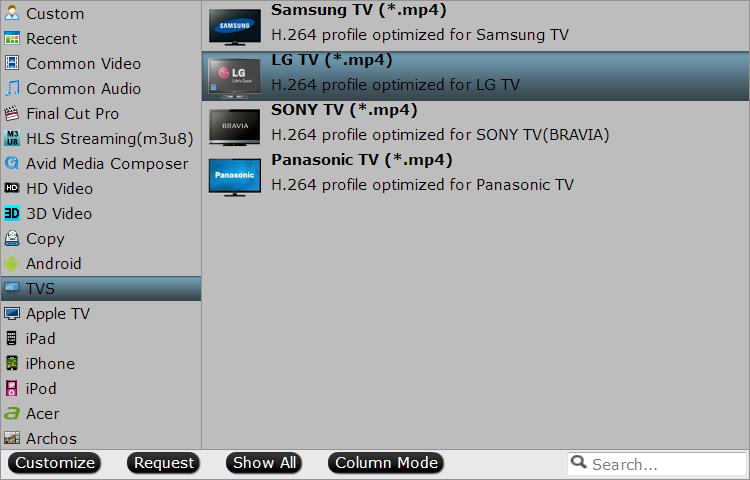
Step 3: Upscale to 4K resolution.
Click “Settings” icon on the main interface to open “Profile Settings” window, enter “3840*2160” in “Size(pix)” brackets, so that you will be able to upscale your SD or HD content to 4K resolution content for 4K UHD TV.
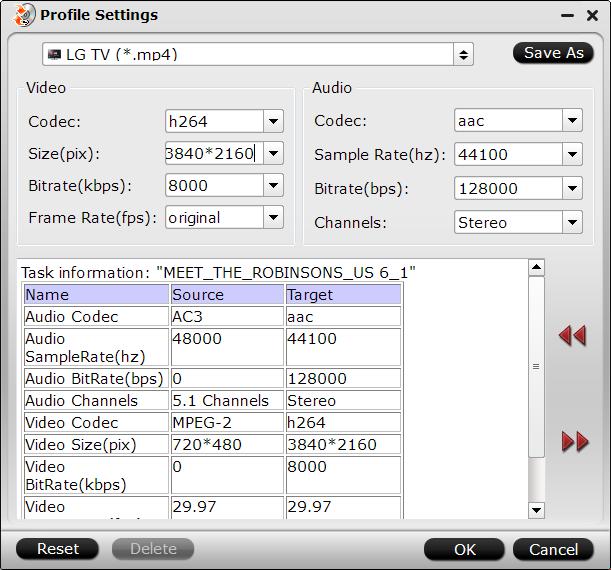
Step 4: Start Video to UHD TV conversion process.
After all the setting is completed, hit the "Convert" button under video previewing window to start the video conversion process.
When the conversion is completed, you will be able to watch more sharper and detailed videos and movies on 4K Ultra HD TV.
Further Reading:
- Edit Sony FDR AX-100 4K XAVC S Movie on 4K TV
- Watch DVD Movies on LG Ultra HD 4K TV with Higher Resolution
- How to convert Blu-ray to 4K TV for playback via USB
- Encode Canon/Panasonic/Samsung Camera 1080p Video to H.265 for 4K TV playing
- Enable UHD TV To Play 4K Blu-Ray/MKV/MP4/AVI
- Best 4K UHD Video Converter & Compressor Also a 4K Player