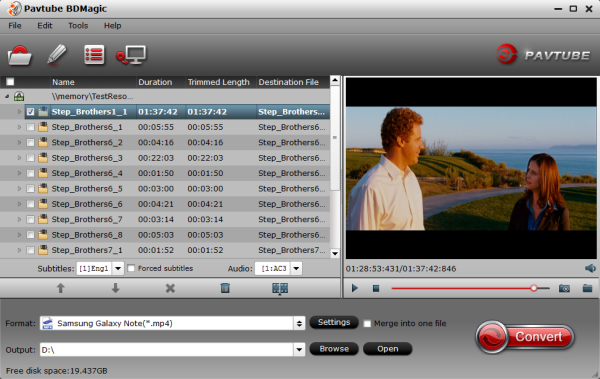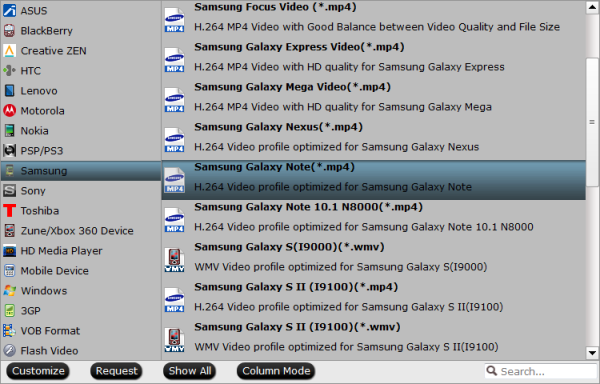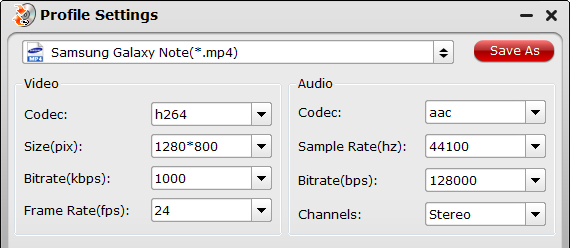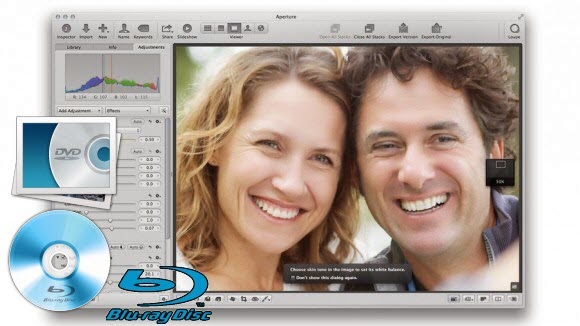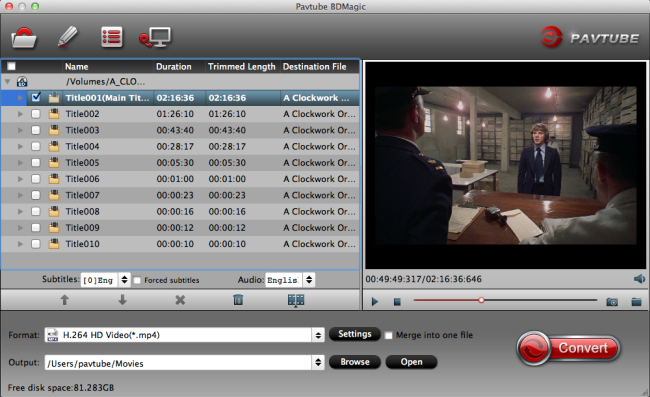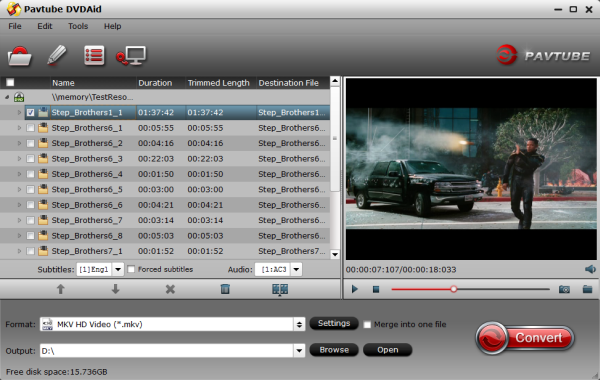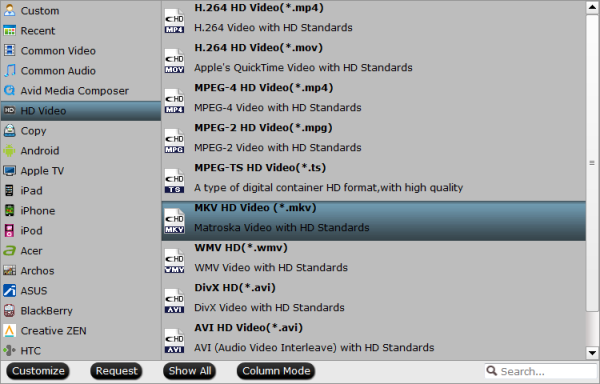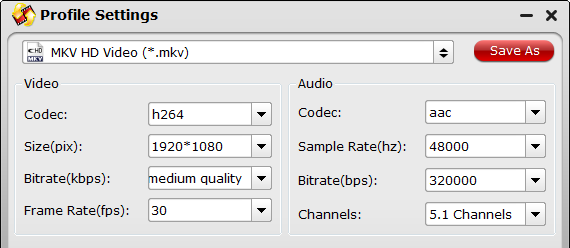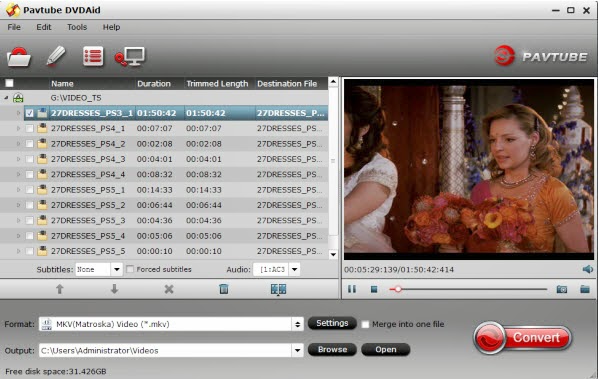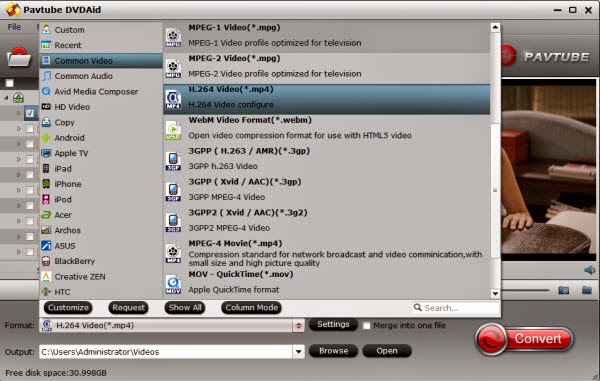If you are a movie freak and like to spend your evenings watching Bollywood movies, it is necessary to backup your valuable new Bollywood DVD movies on your PC/Mac for future watching.
Bollywood movies have always been a great source of entertainment. Get ready to entertain yourself by enjoying all kinds of Bollywood movies in your life like love, crime, drama, suspense and comedy? If
you are interested, you can collect New Bollywood DVD movies and backup them on PC/Mac for watching freely rather than going to cinema.
Top Classic Bollywood Movie in DVD
- Kashmakash - Indian Hindi Movie DVD
Director: Rituparno Ghosh
Writers : Rabindranath Tagore (story)
Stars: Jishu Sengupta, Riya Sen and Raima Sen
Sub Titles in: English
Synopsis:
Rameshchandra Chaudhry, a lawyer by profession, is in love with Hemnalini, and is displeased when he finds that his father wants him to marry Sushilla, the daughter of a widow. He initially refuses despite of his father disowning him, but changes his mind when the bride's mother pleads with him, and gets married without even seeing, leave alone getting to know his bride. After the marriage, they board a boat which overturns after a storm, and they end up being the only survivors. Unable to get Hemnalini out of his mind, he refuses to be intimate with his bride. On talking with her gradually over the next few months, it slowly sinks in that she is not Sushilla but Kamla - the bride of another male! The question remains: what can he do under these circumstances, and what impact will this have on Kamla - who has traditionally accepted him as her husband.
- 1947 EARTH DVD - by Deepa Mehta
Written by: Deepa Mehta (Screenplay), based on Bapsi Sidhwa novel "Cracking India"
Actors: Aamir Khan, Rahul Khanna, Nandita Das, Gulshan Grover, Maia Sethna, Kulbhushan Karabanda , Pawan Malhotra, Kitu Gidwani, Arif Zakaria, Eric Peterson
Region Code: 0 - All (Plays in USA and Worldwide)
English Subtitles
Director: Deepa Mehta
Music Director: A.R. Rahman
Lyrics: Javed Akhtar
Synopsis:
1947 Earth, directed by Deepa Mehta, the story of the partition of India in 1947 from the vantage point of a young Parsi girl, was the Indian nominee for the 2000 72nd Academy Award for Best Foreign film.
A tragedy set against the ethnic violence of India's independence in 1947. This is second film in Deepa Mehta's India trilogy and is considered even more incendiary than her controversial Fire. Muslims, Hindus, Sikhs, and Parsees alike buzz like are intereted in Shanta (Nandita Das), the nanny of sheltered little Parsee girl Lenny. Independence brings the partition of the India and ethnic groups set against each other. Seen through the eyes of the young girl Lenny , Earth is more tragic. Storyadaptation of Bapsi Sidhwa's autobiographical novel Cracking India.
Actors: Kulbhushan Kharbanda, Raj Kiran, Sayeed Jaffry, Smita Patil, Shabana Azmi
Director: Mahesh Bhatt
Producer: Kuljit Pal
Music Director: Jagjit Singh
One of the best films from the filmmaker Mahesh Bhat. It is believed that this movie was based on his relationship with late actress Parveeen Babi.
- Like Stars On Earth ( Taare Zameen Par) - 3 Disc Set
Director/ Producer: Aamir Khan
Music Director: Shankar - Ehsaan - Loy
Manufacturer: Walt Disney
Actor/ Actress: Aamir Khan, Tisca Chopra, Darsheel Safary, M. K. Raina
Synopsis:
Eight Year Old Ishaan's world is filled with wonders that no one else seems to appreciate. Adults are more intrested in things like homework and marks. And Ishaan just can't seem to get anything right in class. Wehen he gets into more trouble than his parents an handle, he is packed off to boarding school to be disciplined. New art teacher, Nikumbh, soon realizes that something is wrong and sets out to discover why. With time, patience and care, he ultimately hepls Ishaan find himself.
- WARA(1951) - DVD Awaara starring Raj Kapoor
Director: Raj Kapoor
Writers: Khwaja Ahmad Abbas
Stars: Prithviraj Kapoor, Nargis, Raj Kapoor
English Subtitles
Synopsis :
Raju lives as a derelict as a result of being estranged from his bitter father, a district judge, who threw Raju's mother out of the house years ago. Raju shacks up with a Dacoit (pickpocket bandit) as his surrogate father only to realize that the man is actually responsible for the original misunderstanding between his parents. Raju kills him, and then tries killing his father, but fails, is arrested, and is taken to court right before his very own father, who presides there as the Judge. Raju has his childhood girlfriend as his legal representative, and the onus is now on his father, who must pass judgment without showing any personal sentiment.
List of Best Upcoming Bollywood Movies in 2014
 Tips:
Tips:
Sometimes you may borrow Bollywood DVD Movie from friends if they have what you like, but finally you have to return it. Why not simply backup them to hard drive so that you can watch them whenever you want to and share them to more friends? Good movie will make you happy and enjoyable when watching them again and again, rather that boring.
Then what you need is a powerful tool for ripping/copying your new Bollywood DVD movies.
Which is the best DVD Backup Software?
Top 1: Pavtube DVDAID:
Pavtube DVDAID has helped thousands of customers to backup or rip them DVD disc, folder, IFO and ISO image files. Since their business launch, their software has been designed and built to be both comprehensive and simplified in nature. It integrates DVD backup and DVD transcoding features to help users simply choose the best video presets according to their own terminal requirements in one go.
Top 2: Pavtube BDMagic:
Pavtube BDMagic is a professional program in making digital copy of Blu-ray/DVD. It can rip the latest 3D/2D Blu-ray and DVD and convert to various video formats for some popular smartphones and tablets as well as editing software. Simple interface and CUDA acceleration will bring you an easy but effective conversion.
Top 3: Pavtube ByteCopy:
Pavtube
ByteCopy can not only rip Blu-ray/DVD to any video format you like for your tablet or smartphone with best video quality, but also convert them to
MKV container format
with multiple audio tracks and subtitles included which makes it possible for you to easily select your needed tracks, subtitles, as well as chapters when watching Blu-ray and DVD movies with your media players. And other than that, you can backup and convert latest Blu-ray and DVD movies to any other formats like MP4/MOV with multi-track audios.
Top 4: Pavtube Video Converter Ultimate:
Pavtube Video Converter Ultimate is a powerful ripping program which integrates video converting, (protected) Blu-ray/DVD breaking and backuping features. It integrates many presets for every model of Windows/Android/iOS devices which means you can convert a variety of videos formats to be compatible with your portable devices. Also support adding SRT, ASS, SSA subtitles to movie.