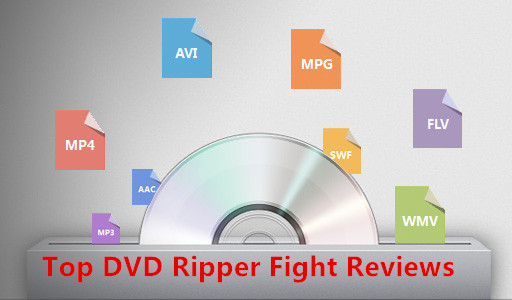
Copying DVD to files formats is a convenient way to back up your DVD movies or bring them with you while away from home or when you don’t have access to your personal computer or DVD collection. With the DVD Ripping software to remove the strict DVD protection and region restrictions and rip DVD to MP4, MOV, MKV, WMV, AVI, etc very quickly while retaining great video quality. Powerful video editing: Allows you to trim any part of your DVD movie, select subtitles, choose audio tracks and add a text or image style watermark on your favorite video.
Besides common videos formats, DVD ripping software provides optimal presets for popular media devices including iPad, iPhone, Galaxy Tab, Nexus 7, Kindle Fire HD and more. For the video size limit of some site, some DVD ripper the built-in editor also allows you to extract DVD clips with the very part you want., also have Window/Mac version both. With a built-in encoder, it enables users to finish DVD tools to some formats conversion quickly keeping the best quality.
Now let us to comparison some software and read the guide below.
System support/minimum-requirements, interface & programmin
DVD Ripper Program
|
Provider
|
Supported OS
|
License
|
| Pavtube ByteCopy | Pavtube Studio | Windows XP, Vista, 7, 8, 8.1, 10, MacOS, |
Shareware
|
| Pavtube BDMagic | Pavtube Studio | Windows XP, Vista, 7, 8, 8.1, 10, MacOS, |
Shareware
|
| Aimersoft DVD Ripper | Aimersoft Studio | Windows XP, Vista, 7, Windows 8, 10 |
Shareware
|
| Freemake Video Converter | Ellora Assets Corporation | Windows XP, Vista, 7, 8, 8.1 |
Freeware
|
| Pavtube DVDAid | Pavtube Studio | Windows XP, Vista, 7, 8, 8.1, 10, MacOS, |
Shareware
|
| Leawo DVD Ripper | Leawo software | Windows XP, Vista, 7, 8, 8.1, 10 |
Shareware
|
| Magic DVD Ripper | Magic DVD Software | Windows XP, 2000, 2003, Vista, Windows 7, Windows 8 |
Shareware
|
| HandBrake | The HandBrake Team | Windows Vista, Windows 7, Windows 8, 8.1, MacOS, Linux (Ubuntu) |
Open source GNU
|
| Xilisoft DVD Ripper Ultimate | Xilisoft Corporation | Windows XP SP2, Vista, Windows 7, Windows 8 (not official support) |
Shareware
|
| DVD Ripper | Region | RCE | key2Audio | UOP | CSS | Macrovision | CPRM | FluxDVD | Fortium | Protect | ARccOS | AACS | BD+ | ROM Mark | BD-Live |
| AnyDVD |
Yes
|
Yes
|
Yes
|
Yes
|
Yes
|
Yes
|
No
|
Yes
|
Yes
|
Yes
|
Yes
|
Yes
|
Yes
|
Yes
|
Partial
|
| CloneDVD |
No
|
No
|
No
|
No
|
No
|
No
|
No
|
No
|
No
|
No
|
No
|
No
|
No
|
No
|
No
|
| Handbrake |
No
|
No
|
No
|
No
|
No
|
No
|
No
|
No
|
No
|
No
|
No
|
No
|
No
|
No
|
No
|
| Pavtube ByteCopy |
Yes
|
Yes
|
Yes
|
Yes
|
Yes
|
Yes
|
Yes
|
Yes
|
Yes
|
Yes
|
Yes
|
Yes
|
Yes
|
Yes
|
Yes
|
| Pavtube BDMagic |
Yes
|
Yes
|
Yes
|
Yes
|
Yes
|
Yes
|
Yes
|
Yes
|
Yes
|
Yes
|
Yes
|
Yes
|
Yes
|
Yes
|
Yes
|
| DVD Decrypter |
Yes
|
No
|
No
|
Yes
|
Partial
|
Partial
|
No
|
No
|
No
|
No
|
No
|
No
|
No
|
No
|
No
|
| Pavtube DVDAid |
Yes
|
Yes
|
Yes
|
Yes
|
Yes
|
Yes
|
Yes
|
Yes
|
Yes
|
Yes
|
Yes
|
No
|
No
|
No
|
No
|
| DVD Shrink |
Yes
|
No
|
No
|
Yes
|
Partial
|
Partial
|
No
|
No
|
No
|
No
|
No
|
No
|
No
|
No
|
No
|
| FormatFactory |
Yes
|
No
|
No
|
Yes
|
Yes
|
Yes
|
No
|
No
|
No
|
No
|
No
|
No
|
No
|
No
|
No
|
| MacTheRipper |
Yes
|
Yes
|
No
|
Yes
|
Partial
|
Partial
|
No
|
No
|
No
|
No
|
No
|
No
|
No
|
No
|
No
|
| RipIt |
Yes
|
No
|
No
|
No
|
Yes
|
Yes
|
No
|
No
|
Yes
|
Yes
|
Partial
|
Partial
|
No
|
No
|
No
|
| DVD X Copy |
Yes
|
No
|
No
|
Yes
|
Partial
|
Partial
|
No
|
No
|
No
|
No
|
No
|
No
|
No
|
No
|
No
|
Input files supported
Program
|
DVD Disc
|
ISO Image File
|
DVD Folder
|
IFO File
|
| Pavtube ByteCopy |
Yes
|
Yes
|
Yes
|
Yes
|
| Pavtube BDMagic |
Yes
|
Yes
|
Yes
|
Yes
|
| Xilisoft DVD Ripper Ultimate |
Yes
|
Yes
|
Yes
|
Yes
|
| WinX DVD Ripper Platinum |
Yes
|
Yes
|
Yes
|
No
|
| Pavtube DVDAid |
Yes
|
Yes
|
Yes
|
Yes
|
| Magic DVD Ripper |
Yes
|
No
|
Yes
|
No
|
| Leawo DVD Ripper |
Yes
|
No
|
Yes
|
No
|
| Freemake Video Converter |
Yes
|
No
|
Yes
|
No
|
| Aimersoft DVD Ripper |
Yes
|
Yes
|
Yes
|
Yes
|
Output files
Program
|
Audio
|
Video
| |||
Common Video Formats
|
HD Video Formats
| 4K Video Format |
3D Video Formats
| ||
| Pavtube ByteCopy |
Yes
|
Yes
|
Yes
|
Yes
|
Yes
|
| Pavtube BDMagic |
Yes
|
Yes
|
Yes
|
Yes
|
Yes
|
| Aimersoft DVD Ripper |
Yes
|
Yes
|
Yes
|
Yes
|
Yes
|
| Leawo DVD Ripper |
Yes
|
Yes
|
Yes
|
Yes
|
Yes
|
| Pavtube DVDAid |
Yes
|
Yes
|
Yes
|
Yes
|
Yes
|
| Xilisoft DVD Ripper Ultimate |
Yes
|
Yes
|
Yes
|
No
|
Yes
|
| Freemake Video Converter |
Yes
|
Yes
|
No
|
No
|
No
|
| Magic DVD Ripper |
Yes
|
Yes
|
No
|
No
|
No
|
| WinX DVD Ripper Platinum |
Yes
|
Yes
|
Yes
|
No
|
No
|
Join into one software or just rip DVD by chapters or titles. Take a snapshot from movies while previewing and save them as jpeg or bmp files. Advanced setting and optimized profiles, some devices requires certain parameters you can create new profiles by customizing existing ones. These advanced settings include User defined output files, Resolution for picture definition. Bit Rate for playing speed, Frame Rate for fluency, and Channel for sound. Allows you to set video brightness, contrast, saturation and volume.
In Conclusion:
DVD ripping is proved to be the best Ripping program. It ranks top on the DVD ripping application list for almost every aspect except for interface design. Anyhow, hope this top DVD Ripper Review can help you fast choose an easy-to-use and yet professional DVD ripping tool. Now get the best DVD Ripper Program for You!
Related articles
- How to Rip/Stream Harry Potter-Complete DVD movies to Apple TV via iTunes
- How to get my DVD collections into Plex for streaming easily?
- Copy DVD “Mad Max: Fury Road” on PC/Mac for DVD Backup or Portable Playing
- Best Video File Size/Format for playing 4K UHD Videos on iPhone 7
- Store 2016 Oscar “FILM EDITING” Blu-ray/DVD to Hard Drive to Get Rid of Discs
